Academic & Study Resources
The School of Public Health welcomes new and returning students and wants to ensure you have the resources to succeed in your studies here.
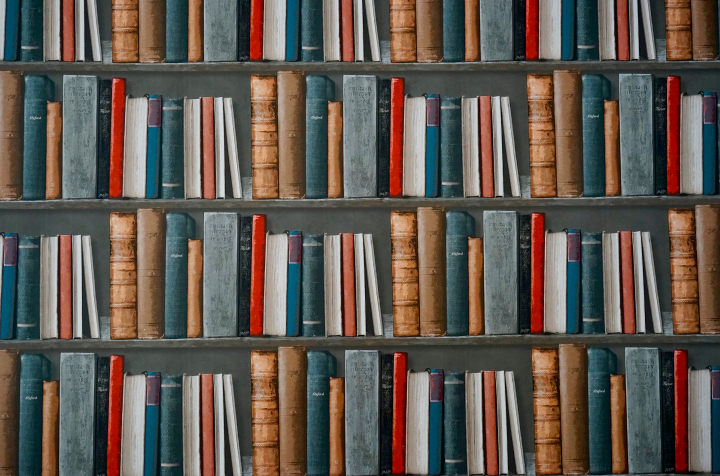
Below you will find a few resources that you can come back to as needed, to support you throughout your academic journey at Downstate.
- The first section, “Getting Started,” is for new students, to help you navigate as you familiarize yourself with all the systems we use.
- The next section offers a lot of extra study guides for the Epidemiology and Biostatistics courses that students sometimes find especially challenging.
- Third, you will find a few resources to help with writing an academic paper and citing your sources. This may be especially helpful if you have been out of school for a while.
- The final section includes several additional resources: an intro to using the Downstate library for research, links to academic services for students, and tips from the Student Counseling staff on school/life balance.
Please bookmark this page for future reference.
Not sure where to begin?
Start by completing the orientation for new students in Brightspace. This is a Brightspace “course” called Student Orientation and Information. You can find it in your list of courses, after logging into Brightspace with your Downstate username and password.
This online orientation covers:
- Brightspace Quick Start
- General Information
- Academic Support Resources
- Get Started for SPH Students
- Resources for SPH Online-Only Students
- Student Loaner Laptops
- Taking Exams
This portal page links you to a variety of student resources, including calendars, tech support, Brightspace, and more: For Current Students
Getting Started with SAS:
To begin, view this introductory video from Dr. Rose Calixte, Assistant Professor in the Department of Epidemiology and Biostatistics.
Additional resources include:
- Introduction to Clinical Research and Data Analysis
- Resources for Statistics & Probability
SAS Tutorials:
- Getting started with SAS OnDemand for Academics
- What is a SAS library and how do I create one? LIBNAME 101
- Creating Word and PDF from SAS ODA output (PDF)
- Hypothesis testing on means and proportions (PDF)
- Steps to create your SAS library to save your file (PDF)
A great resource for writing a scholarly paper, including citation basics, can be found on the Purdue Owl website.
Topics covered include:
- APA Formatting and Style Guide
- In-text citations
- Specifics on citing different kinds of sources, including books, articles, and visual materials
You should learn how to keep track of your references and cite them in your scholarly work before you approach writing a major research paper like the Integrative Learning Experience (ILE). Two citation software tools you could start using now are EndNote and Zotero.
New to using Downstate’s library? Start with this orientation video from our head librarian, Violet Price.
As you begin your academic journey at the School of Public Health, you may find you need additional resources. Downstate’s Office of Academic Services can help with:
- Time management
- Study skills
- Some limited tutoring services also available
Find out more on the Downstate Academic Services webpage.
In addition, the Student Counseling Center offers support for students facing personal issues like grief and loss or family obligations.
Find some additional tips from the counseling team.