Daily Parking at 324 Winthrop St.
Alert: NYC road closure permits are expected on PARKSIDE AVE between Nostrand and NY Avenues during continual concrete pumping activity at the rear of 329 Clarkson property development project on: [no specific future dates yet submitted by contractor] The 324 Winthrop Ave lot gate as well as Parkside Ave gate will be open for all Downstate 324 Winthrop Monthly and Daily parkers entering and exiting vehicles. Monthly Parkers at the 711Parkside lot will also be able to park in the 324 Winthrop lot during road closures. The construction company estimates that these Parkside Ave weekday road closures are likely to continue throughout the winter and spring 2025. Such NYC road closure permit schedules are always prone to actual daily fluctuations (weather, actual time of cement truck arrivals and departures times on any given specific day). When they occur, they will ALL occur on weekdays 9am to 4pm .Available to Downstate ID Cardholders, subject to capacity. Patients, Visitors Guests & Contractors (link) can show a valid Downstate issued appointment or event document in lieu of a Downstate Id Card.
Daily Rate $14./day. Parking rates may increase Jan1st of each year.
Hours: Monday to Fri 5am to 10pm. Lot Holiday Schedule (link)
DAILY Parking is subject to daily lot capacity. If this lot is at capacity, the lot attendant may be able to direct you to an alternate Downstate lot, if available. Can make payment anytime during the same day and prior to vehicle pickup-exit. Daily Parking Payment Process (link).
If you suspect an overcharge for Daily Parking fee - its most likely because you did not pay on same day: See more detail (link)
****************************************map link*****************************************
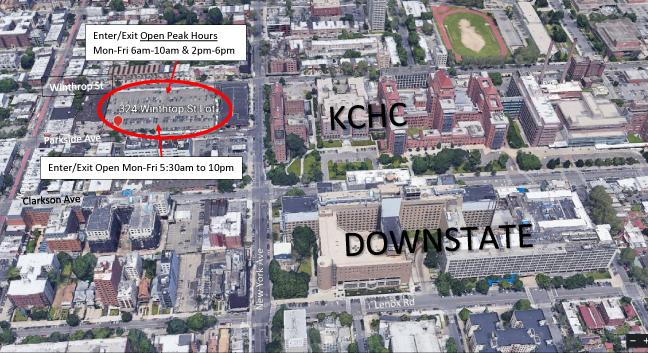
Downstate ID Card required and subject to daily lot capacity. If the lot is at capacity and there is space available at any other Downstate lot, the lot attendant may direct you to an alternate lot location, if available.
Patients, Visitors, Guests, or Contractors with a scheduled Downstate appointment can show a scheduled appointment or event document issued from a Downstate department in lieu of a Downstate ID card.
Upon lot entry, you will receive a Parking Claim Check ticket from the parking attendant. Your claim check is important - you need it to access payment options online via your smart phone, or at one of the two on-campus Parking Kiosks that also accepts cash payments (scroll down for payment option details).
Winthrop St entrance: 324 Winthrop St. (between New York Ave and Nostrand Ave.) is open during peak hours 6 to 10am & 2 to 6pm.
Parkside Ave entrance: Directly across the street from 760 Parkside Ave (between New York Ave and Nostrand Ave). On weekday evenings from 5:30am to 10pm.
Daily Parking customers with planned same-day re-entry: Valid only for same person and vehicle that temporarily exits for an off-site meeting or meal and is subject to space availability at time of re-entry. Before exiting the lot, customer must pay their daily parking claim check, must save that payment receipt, and alert the lot attendant of planned same-day return. Upon same day re-entry and space availability, a new claim ticket will be issued without additional cost.
Late Vehicle Pick Ups after 10pm : Call Downstate University Police at 718-270-2626. UPolice will assist you with retrieving your vehicle. You must have valid Downstate ID.
Paying for DAILY PARKING: Upon lot entry, you receive a daily parking claim check ticket which has a QR code on it that you use to make payment. Daily payment needs to be made online anytime same day prior to vehicle exit time. If you suspect a daily fee rate error, see common causes (link) If paying by cash, will need to use one of the two on-campus kiosks (scroll down for details).
Smartphone payment instructions: Credit Card Payments. The QR bar code on the claim check ticket is used with your smartphone camera.
iPhone cameras will auto-recognize the QR bar code on your claim check and open the payment portal where you enter your payment method.
Android phone cameras: Most modern models have cameras that similar to iPhones automatically recognize bar codes,
Older android models sometimes require you to open your camera app 1st, or to install a separate QR barcode app on the phone. Search your App Store and download any "QR BAR CODE READER App". Open that App and your phone’s camera will then recognize the QR bar code on your claim check ticket and will open the payment portal where you enter your payment method.
Payment Kiosks: If your smart phone payment method option isn't working, you need to make payment (credit or debit card, or cash) at one of the on campus Parking Payment Kiosks located at: Credit Card or Cash ($1, $5, $10 and $20 bills only). The QR bar code on the claim check ticket is used to activate the kiosk located at:
PHAB 450 Clarkson Lobby Alcove (find it).
Hospital 445 Lenox Lobby (find it)
How to use the Kiosk : Watch the video
Please Report any Kiosk Machine problem to 718-270-2900. Most frequent cause of Kiosk outages is pulling out your credit card too early... Please wait for the 'remove card' message to appear on the screen!