Viewing Your Statement
-
Go to Banner Self Service
-
Enter your NetID USERNAME and PASSWORD.
-
Select Student, Student Billing. Select the term and click submit.
-
Scroll to the bottom of the page and click the PROCEED button.
-
Note: If the Proceed button is not present, scroll down to the footer of the page and click on the Statement and Payment History link, and then on the Payment Portal link.
You will now be on the SUNY Downstate Health Sciences University Payment Portal page:
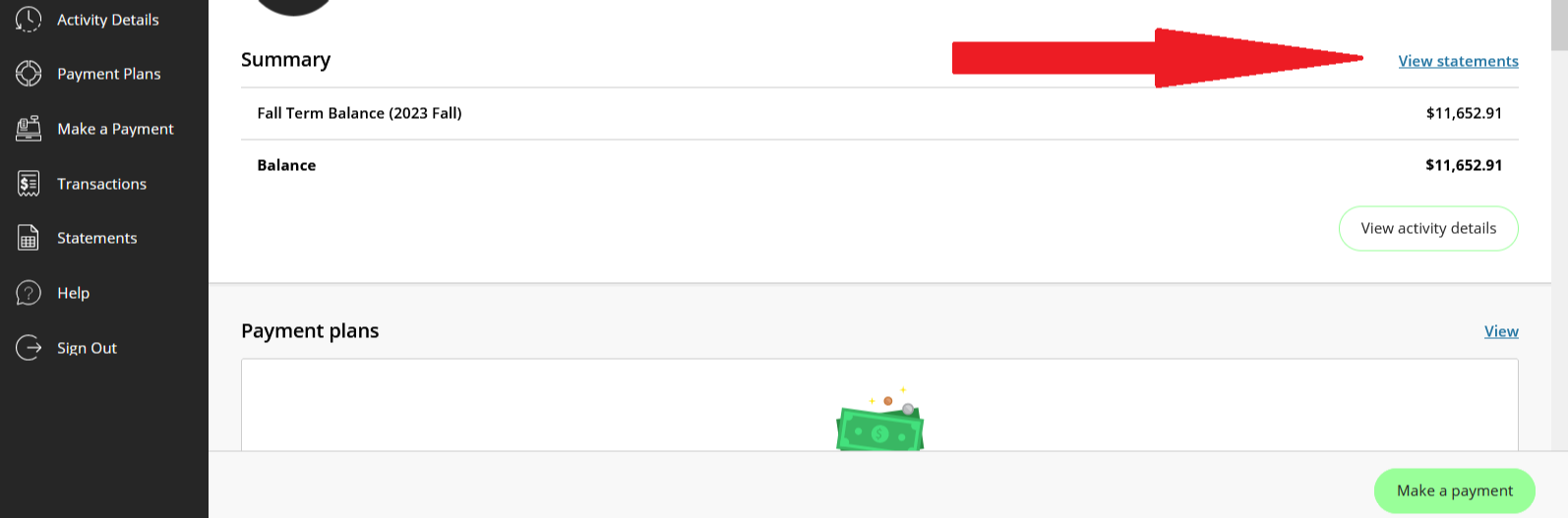
- Click on the link “View Statements”.