Enrolling in Direct Deposit
Setting up a direct deposit refund allows any future refunds to be electronically deposited into an account you specify. This allows you to receive your refund quickly, since you do not have to wait for a paper check.
- Go to Banner Self Service
- Enter your NET ID and PASSWORD.
- Select Student Billing. Select the term and click submit
- Scroll to the bottom of the page and click the PROCEED button, If the Proceed button is not present, click on the Statement and Payment History link and then on the Payment Portal link.
- You will now be on the SUNY Downstate Health Sciences University Payment Portal page:
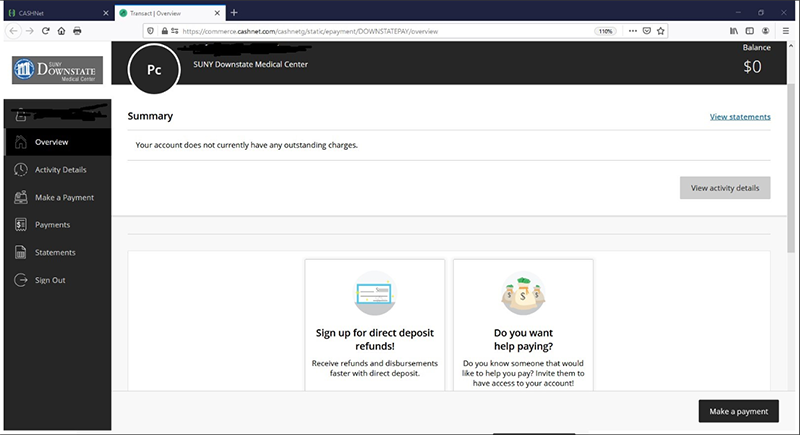
- Scroll down and click the sign up for Direct Deposit refunds panel.
- Select Continue Once you have read and fully understand the terms and conditions of the agreement. Check the " I Agree" box and then click Continue.
- Complete the Direct Deposit sign-up form by entering your bank information into the appropriate fields. Review the account information and then select the "Complete" button.
- After completing the form, Click the Continue button to complete the process. From here you can add another account, edit the current account, or withdraw from direct deposit.
If you have questions or concerns regarding the direct deposit process, please contact the Bursar's office at (718) 270-1078, (718) 270-3048 or email us at bursar@downstate.edu.