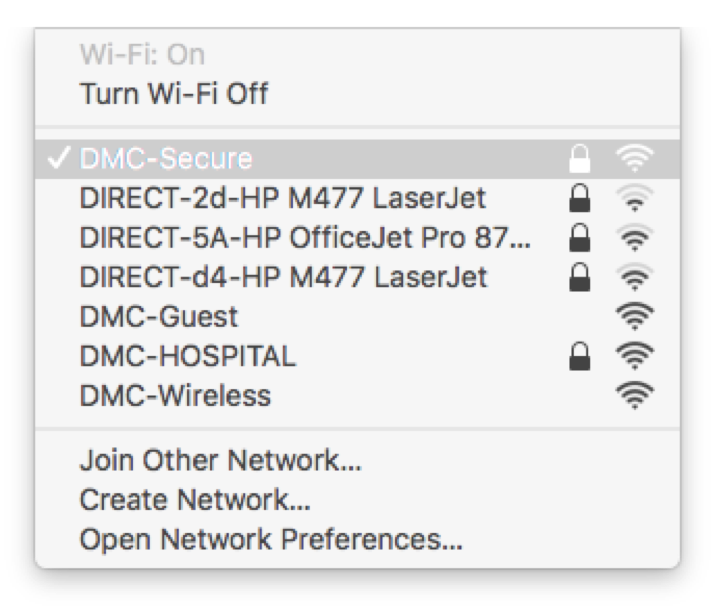macOS Instructions
Connecting OS X to "DMC-Secure" Wireless Network
- Ensure your Mac device is on.
- 2. Click the wireless icon in the upper right-hand corner of your screen that shows
all the wireless networks, click on DMC-Secure.
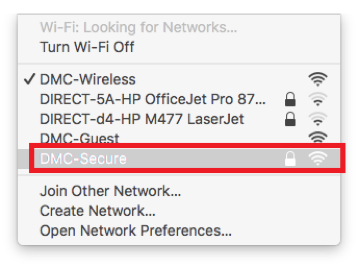
- Enter the following information and click Join:
- Username:
- Your Downstate Windows AD user name
- Password:
- Your Downstate Windows AD password
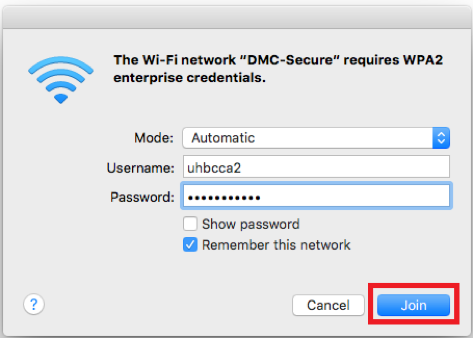
- If your Mac system does not have a Verisign Root Certificate, the following alert
will appear.
Click Continue to accept the certificate.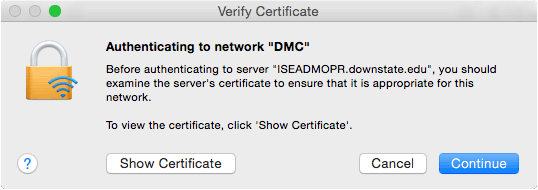
- Enter the administrator username and password that you use to log into your Mac in
order to add the certificate to the trusted certificate store.
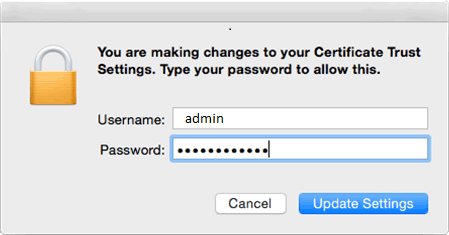
- You should now be connected to the DMC wireless network.