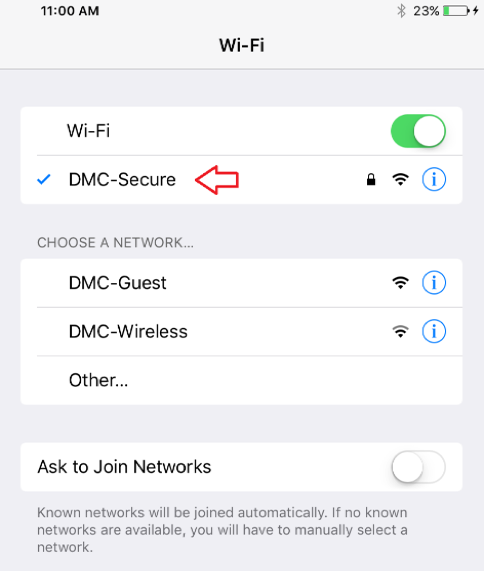iOS Instructions
Connecting iOS to "DMC-Secure" Wireless Network
- Go to Settings Wi-Fi.
Make sure your Wi-Fi is turned on, and select DMC-Secure.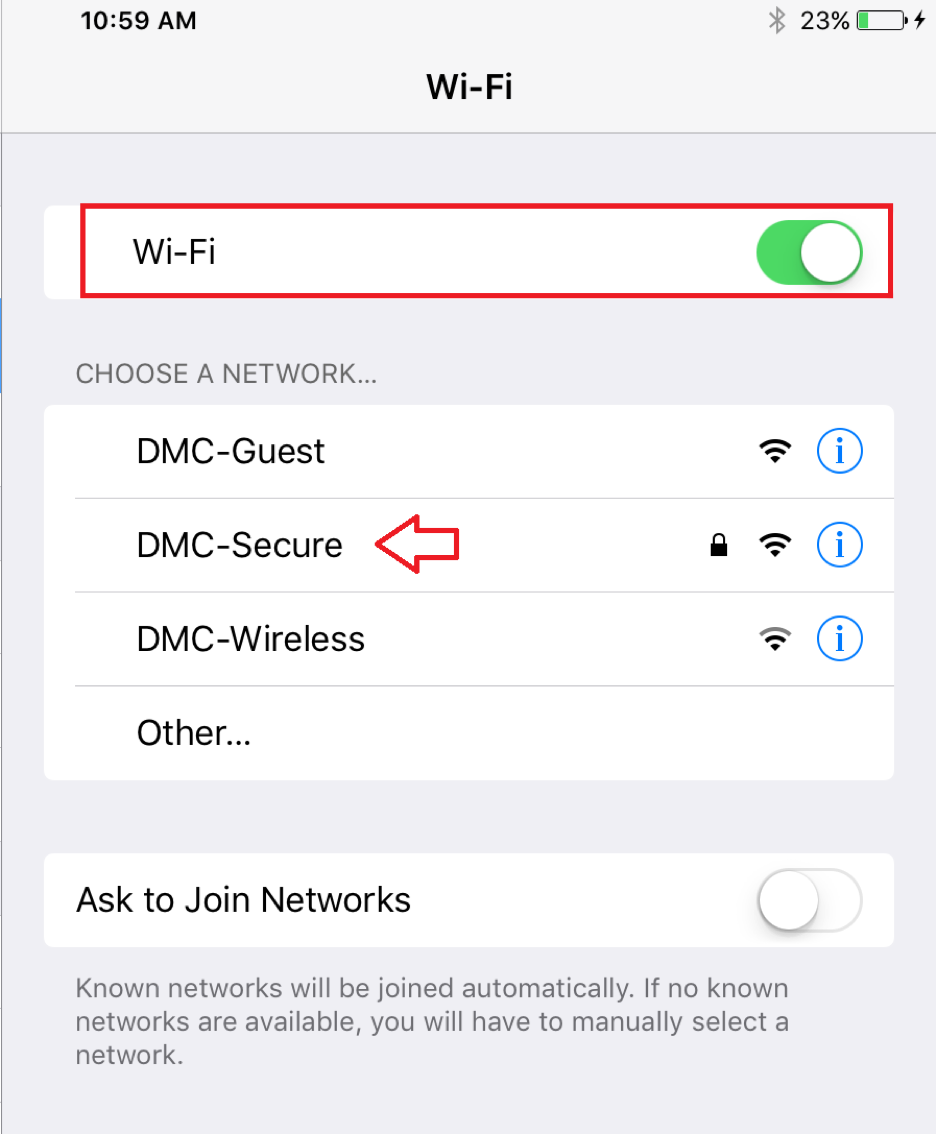
- Enter your Downstate Windows AD login credentials for Username and Password, and click Join.
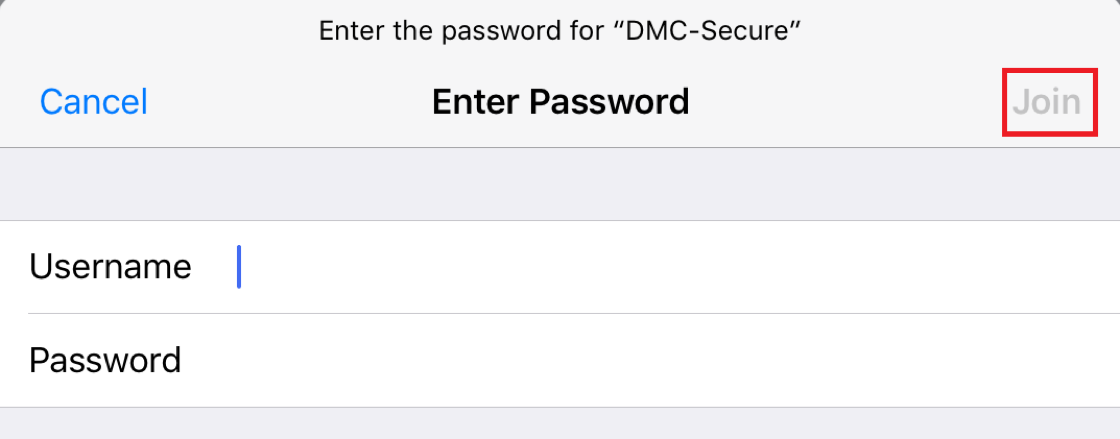
- If your iOS device does not have a Verisign Root Certificate, following alert will
appear.
Click Trust to accept the certificate.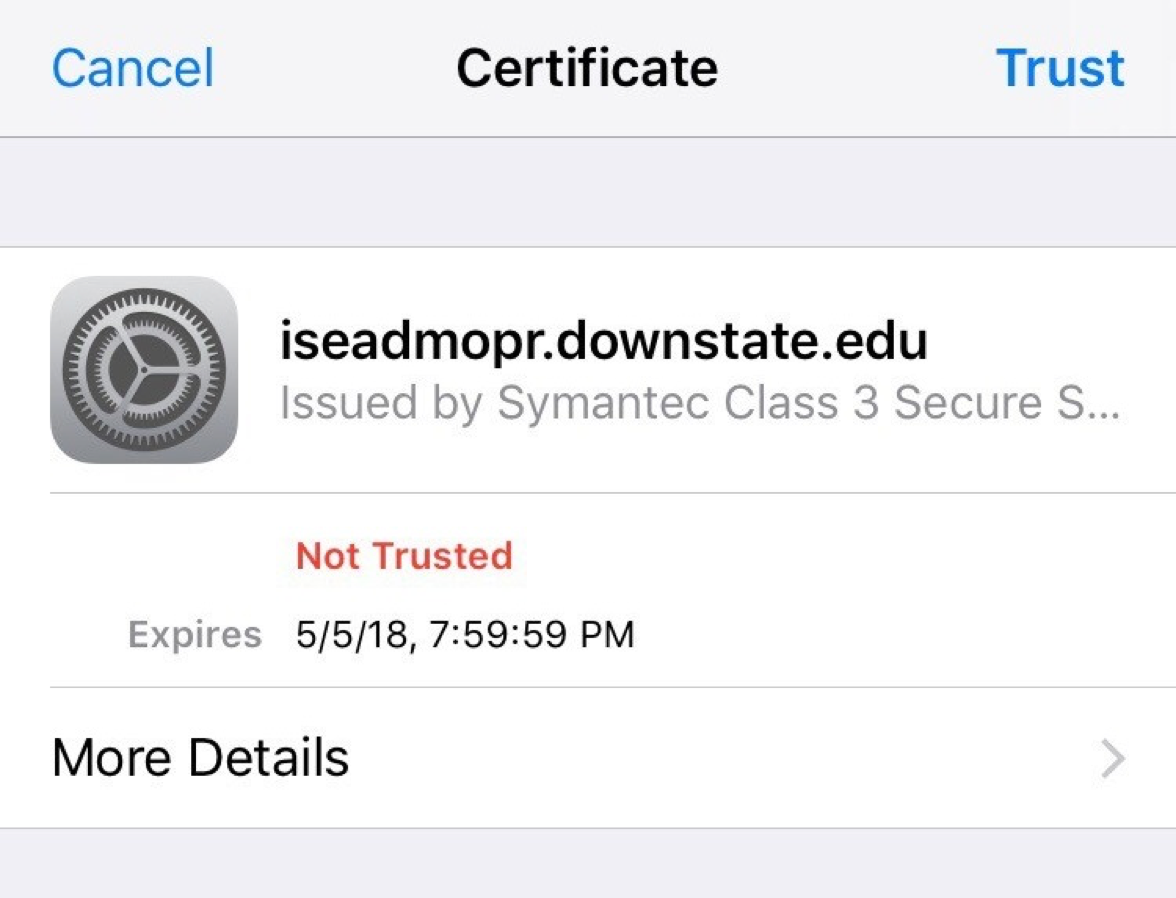
- You should now be connected to the "DMC-Secure" wireless network.