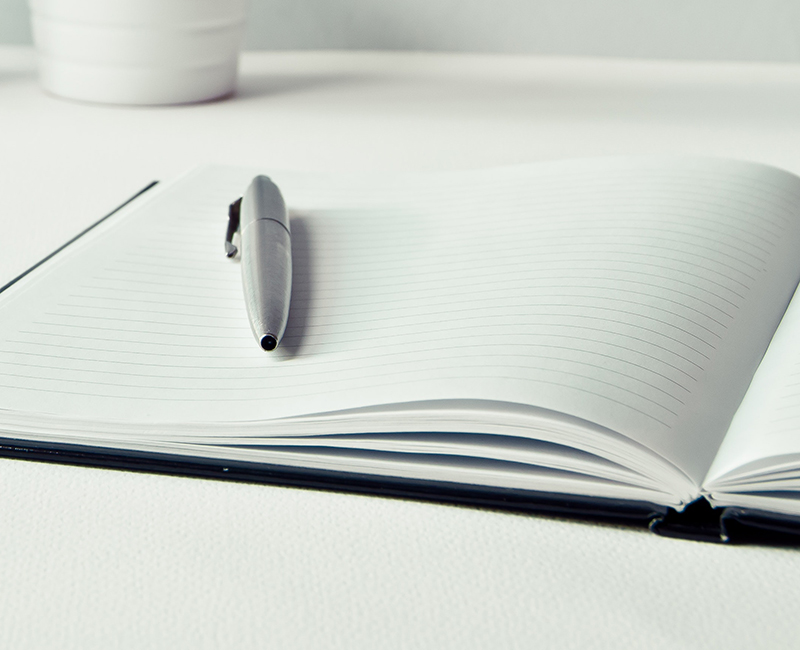Recover your username from the patient portal sign-in page
Use the Forgot your username link on the FollowMyHealth portal sign-in page to recover your FollowMyHealth account username.
- Go to https://www.downstate.edu/mydownstatecare
- Select Login to MyDownstateCare button.
- Click Forgot your username.
- Enter information that matches the information you entered when you originally created
your account.
- Select I'm not a robot and complete the security step.
- Click Continue.
Your identity is verified with a text or email message. A code is sent through a text
message to the mobile phone number on the account or an email message is sent to the
email address that is associated with your account.
The mobile phone number must be a verified number. If you do not have a verified phone
number with your patient portal account, the text message option is not available.
If you do not have access to text or email messaging, select I don't see an option that will work and contact technical support.
- Select a verification method and click Continue.
- Check your email or text messages for the verification code.
If you do not receive a code, or need a new code, click Resend verification code or What if I didn't receive a code. A code is resent up to three times. If you do not remember your code the third time,
your account is locked for five minutes.
- Enter the verification code.
A page opens with your username.
Your email address becomes your FollowMyHealth username. Enter a password and click
Continue to sign in to the patient portal.
Check for an email verification notifying you that your username is recovered or created.
Reset your FollowMyHealth password
Reset your FollowMyHealth password from the FollowMyHealth® Patient Access portal sign-in page.
- Go to https://www.downstate.edu/mydownstatecare
- Select the Login to MyDownstateCare button.
- Click Forgot your password.
- Enter your username and click Reset.
Your username is required to reset your password. If you forgot your username, see
the link, "Recover your FollowMyHealth username."
A message indicates that a verification code was sent to the email address associated
with your FollowMyHealth username.
- Check your email for the verification code.
If you do not receive a code, or need a new code, click Resend verification code. A code can be resent up to three times. If you do not remember your code the third
time, your account is locked for five minutes. An email message notifies you when
you make the maximum number of attempts to resend the code or enter the correct code.
- Enter the verification code.
- For Enter New Password, enter a password.
- For Confirm New Password, reenter the password.
- Click Continue.
You are signed in successfully to your FollowMyHealth® Patient Access portal account. Check your email for a message notifying you that your
password is changed.