ESRI
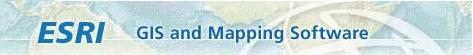
ESRI geographic information systems software is widely used across disciplines and across SUNY campuses. Participation in this program provides a campus with licensing for all campus-owned and operated machines, as well as faculty, staff and student home use.
Licensing
All PC's owned, operated by, or under control of the campus are licensed. There are certain circumstances under which faculty/staff or student-owned pc's are licensed. Authorized Users of the software include any SUNY employee, faculty member, or student, and any volunteer or agent performing work for SUNY's benefit at a Participating Institution or one of its Affiliated Institutions. All of these individuals are authorized to use the software on pc's that are owned, operated by, or under control of the campus.
Students
Students: SUNY may allow a student to use the software on his/her personally-owned computer, provided SUNY can control the software through the use of Keyserver software, or software of comparable functionality. Beyond this, students may either purchase their own license of the software, use the Virtual Campus courses which provide a temporary license of the software, or use the software on university owned computers and/or network.
The following applies only to SUNY graduate students who need to use ESRI software specifically for academic research purposes. ESRI will allow such students to install and use ESRI programs on their personally-owned computers for specific periods of time. In such cases, SUNY must provide to ESRI a document that includes the following information: student name, period of time (start and end dates), and the ESRI software programs that are required for research use on student's personally-owned computers. When this student use is required, a campus representative should obtain the form to be completed from the SUNY Contact identified for this program.
Distribution/Maintenance/Support
Please call (718) 270-7421.
Software Available
ArcInfo (includes both ArcGIS Desktop and Workstation ArcInfo); ArcEditor; ArcView; ArcIMS (includes ArcMap Server); ArcSDE; ArcPad; ArcPad Application Builder; ArcView Windows, Mac, and UNIX editions; MapObjects Windows and Java editions; Business Map; NetEngine Windows and UNIX editions; ArcLogistics route; ArcLogistics Route GDT Dataset-Q4 2002; PC ARC/INFO; ArcGis Spatial Analyst; ArcGIS 3D Analyst; ArcPress for ArcGIS; ArcPress for ArcView; ArcGIS Geostatistical Analyst; ArcGIS StreetMap USA; Arc GIS Publisher; ArcGIS Schematics; ArcGIS Survey Analyst; ArcScan for ArcGIS; ArcGIS Military Analyst; ArcView Network Analyst; ArcView StreetMap.
Extensions: Arc COGO; Arc NETWORK; ArcScan for ArcGIS; ArcGIS Spatial Analyst; ArcStorm; ArcGIS 3D Analyst; ArcPress for ArcGIS; ESRI Data & Maps.
(The following ArcView Extensions are NOT included with this site license but may be purchased separately: Business Analyst; Tracking Analyst; Maplex; MrSID Encoder.)
Faculty/Staff
Authorized Users Who are Not Students: Authorized users who are not students may install and use the software on (1) their workstations at work, (2) their workstations at home, and (3) their portable computers; as well as access the software on line from a licensed processor.
Fee
Free